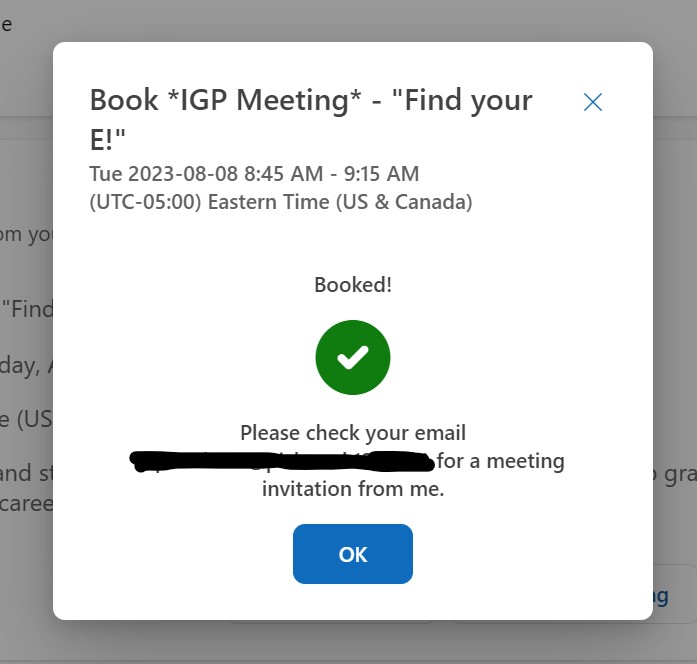Appointments
For the 2023-24 school year, students will be able to make appointments beginning Tuesday, August 8. We have changed our appointment system from Setmore to Microsoft Bookings. We ask that you schedule an appointment only with your assigned counselor. See below for counselor caseloads.
Counselors by Last Name
Click on your counselor's name to go to the link to their individual booking page.
PLEASE READ THE DESCRIPTION OF EACH APPOINTMENT TYPE BEFORE CHOOSING ONE. This helps us know the purpose of the meeting.
Directions to Book an Appointment
Please note: users will be prompted to log in to an Office 365/Outlook account (for students, this is their SDPC email account), or to continue as a guest. For a simpler booking process, we encourage students to use their SDPC (Outlook/Office 365) email, so they can check or modify their appointment confirmation from their Office 365/Email app on their Launchpad.
If continuing as guest (with a non-Outlook email), follow these steps to make an appointment:
After choosing an appointment type and a time, enter your information and click "Email verification code." You will then be emailed a code to the email address you just provided. Keep the booking page open, so you can enter the code to finish booking.
Look for an email containing your 6-digit code. (It will appear to be from your counselor, via Microsoft Bookings, titled "Verify your email address").
On the booking page, enter the 6-digit code you were emailed to complete booking your appointment, and click "Schedule".
**Note: you will see a pop-up like the one below when your appointment is booked and on your counselor's calendar. If you do not reach this final step, the time/date you chose will not be reserved with your counselor for your appointment.**